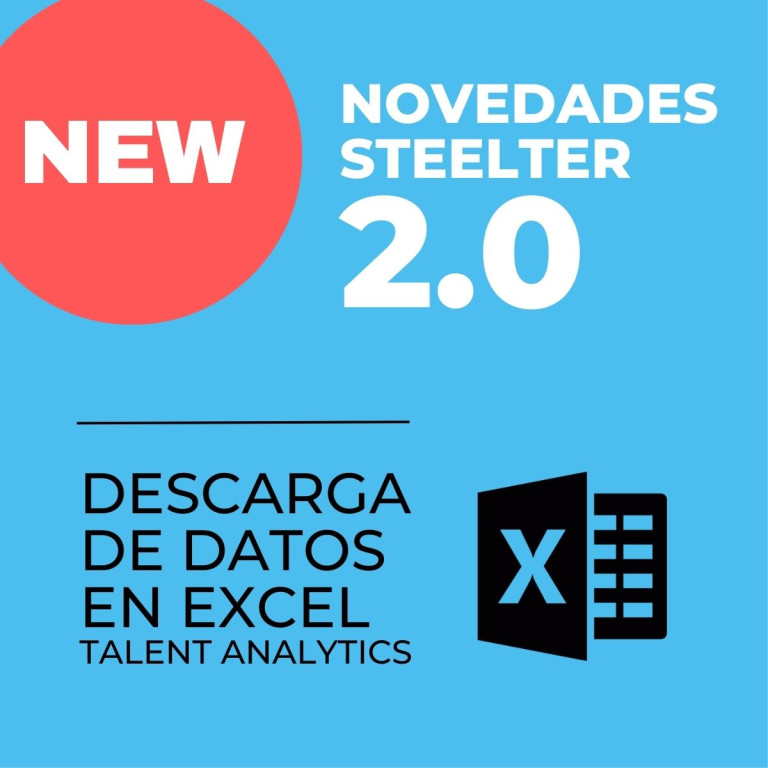
New from Steelter: Download Talent Analytics data in EXCEL!

New from Steelter: Download Talent Analytics data in EXCEL!
In the last post on what’s new in Talent Analytics, we made reference to downloading charts. Today we go one step further!
Now you can download in Excel file the scores of competencies, attitudes and values of the SPA reports of employees and candidates, as well as the average of all of them.
This new feature will give you the flexibility and control you need to explore and analyze data more fully. You no longer have to worry about viewing limitations or restrictions when manipulating data online.
What can you expect from this feature?
Quick and easy access: Download your data with just a few clicks. Our system will provide you with a secure link for the download, which will allow you to obtain the files in a fast and agile way.
In-depth exploration: With the data in Excel format, you will have the freedom to apply various data analysis tools and techniques that best suit your work. Perform pivot tables, custom charts and perform specific calculations to obtain valuable information about employee and candidate evaluations.
Informed decision making: With a complete picture of your data, you can make more informed and strategic decisions in areas such as human resources, project planning, professional development and more. This can help improve efficiency and overall company performance.
Improving operational efficiency: By cross-referencing internal data with employee or candidate evaluations, you can identify opportunities to improve operational efficiency. For example, you will be able to discover areas where additional training is needed or identify high-performance practices to implement throughout the organization.
Customized reporting: With the combined data, you can create customized reports that reflect the metrics and KPIs relevant to your organization. These reports can be useful for executive presentations, trend analysis and tracking progress over time.
How can you access this function?
It is very easy to start downloading your data in Excel format. Simply log into your Steelter platform, go to the Talent Analytics module and when you have uploaded a list of employees or candidates, you will see the option to “Export to Excel”.
At Steelter, we want to make it easier to analyze and interpret your assessment data, and this new feature is one more step towards that goal.
Make the most of this opportunity and gain a competitive advantage in your data analysis!